Custom Scripts
How to Use Custom Scripts
Go to Settings > Notification Agents > Add new notification agent > Script.


 </p>
</p> 
Set a "Script Folder" and a "Script File"
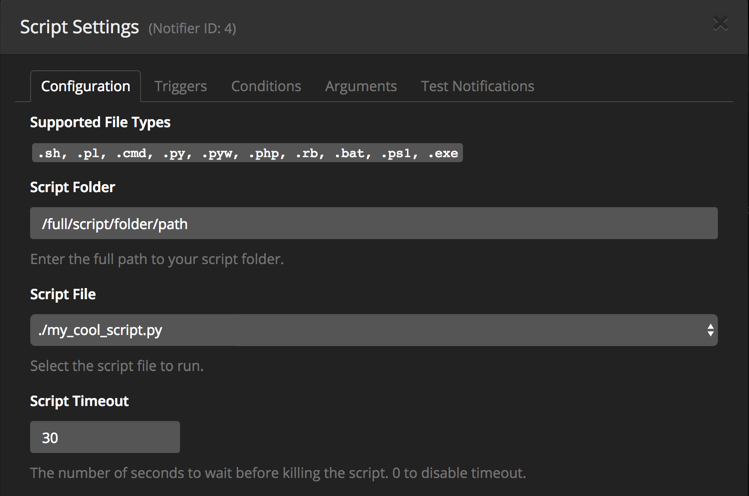
Select the triggers that will be used to run the script. (e.g. Playback Start, Playback Stop).
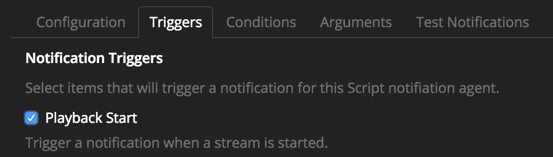
If you want to limit when the script runs, add [[custom conditions|Custom Notification Conditions]] to the agent.
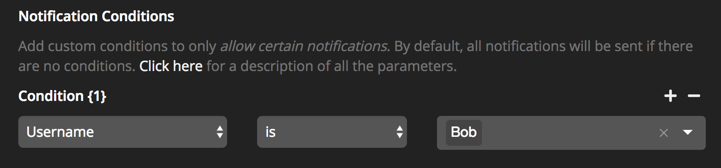
Set the arguments that should be passed to the script
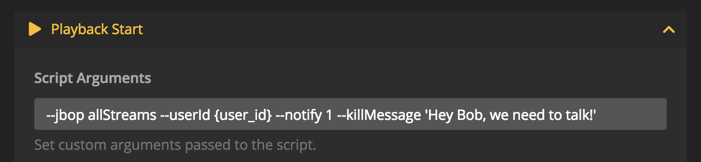
Save. Voila, all done!
Environment Variables
Variable
Description
PLEX_URL
The URL used to connect to the Plex server (e.g. http://127.0.0.1:32400).
PLEX_TOKEN
The admin's Plex token.
PLEX_USER_TOKEN
The user's Plex token only available for notifications with a user context (i.e. Playback triggers).
TAUTULLI_URL
The URL used to connect to the Tautulli server (e.g. http://127.0.0.1:8181).
TAUTULLI_PUBLIC_URL
The Public Tautulli Domain only if set in the Tautulli settings.
TAUTULLI_APIKEY
The Tautulli API key.
List of User Created Scripts
Visit the JBOPS GitHub Repository for more up-to-date scripts created by @Blacktwin.
Tautulli Scripts:
Description
Language
Author
Python
Other Plex Scripts:
Description
Language
Author
Last updated